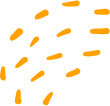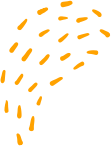Python For Beginners : A Complete Basics Guide for Beginners
Discover the fundamentals of Python in this comprehensive guide designed for beginners. Learn about data structures, control flow, functions, and object-oriented programming. Enhance your coding skills with practical examples and gain confidence in Python programming.

Introduction to Python
- Python is a powerful and beginner-friendly programming language widely used in web development, data science, automation, and artificial intelligence. Its simple syntax makes it easy to learn, making it a top choice for beginners. This guide will help you understand Python basics and get started with coding in Python.
Setting Up Python and Basic Python Syntax
Before diving into Python programming, you need to set up Python on your system. The first step is to install Python from the official website. Choose the latest version, download it, and follow the installation instructions for your operating system (Windows, macOS, or Linux). Remember to check the option to "Add Python to PATH" during installation.
Once installed, you can write Python code in different environments like IDLE, PyCharm, Visual Studio Code (VSCode), or Jupyter Notebook. Each of these tools offers unique features, but for beginners, IDLE and VSCode are great starting points. To test your installation, open a terminal or command prompt and type:
python --version
This should display the installed version of Python. Now, you're ready to write your first Python program!
-
Basic Python Syntax
Python stands out due to its simple, readable syntax, making it easy for beginners to grasp quickly. Let’s start with the classic “Hello, World!” program:
print("Hello, World!")This prints the text to the console. The print() function is a standard way to output data in Python. Unlike other programming languages, Python doesn’t use braces {} for blocks of code. Instead, it relies on indentation. All code blocks (such as functions, loops, and conditions) must be indented by the same number of spaces:
if 5 > 2:print("Five is greater than two!")Here, the indented line inside the if statement is essential for Python to understand that it belongs to the block.
Python supports several data types such as:
Strings: Text data like "Hello"
Integers: Whole numbers like 5
Floats: Decimal numbers like 5.5
Booleans: True or False
Variables don’t need explicit declarations in Python. You can assign values directly, and the interpreter will determine the data type:
name = "Alice"age = 25is_student = True -
Control Flow in Python and Functions in Python
Python's control flow tools allow you to make decisions and execute code based on conditions, making your programs more dynamic and interactive.
Control Flow in Python
If-Else Statements
The if-else statement in Python is used to execute a block of code if a specified condition is true, and optionally execute a different block if the condition is false. The basic syntax is:
age = 18if age >= 18:print("You are an adult.")else:print("You are a minor.")Here, if the condition age >= 18 is true, the first print statement will be executed. Otherwise, the second one runs. Python also supports elif (short for "else if") to check multiple conditions:
marks = 85if marks >= 90:print("Grade A")elif marks >= 75:print("Grade B")else:print("Grade C")This evaluates conditions in sequence until one is true, executing the corresponding block.
Loops
Loops in Python are used to repeat a block of code multiple times. There are two main types of loops: for and while.
For loop
Used to iterate over a sequence (like a list, tuple, or string).
for i in range(5):print(i)This prints numbers from 0 to 4. The range(5) function generates numbers from 0 to 4 (not including 5).
While loop
Runs as long as a condition is true.
counter = 0while counter < 5:print(counter)counter += 1Here, the loop will continue to execute until counter reaches 5.
Both loops can use break to exit prematurely or continue to skip the current iteration and move to the next.
-
Functions in Python
Functions in Python are reusable blocks of code that perform a specific task. You can define your own functions using the def keyword, followed by the function name and parentheses. The syntax looks like this:
def greet(name):print("Hello, {name}!")Here, greet is a function that takes one argument, name. You can call this function with different values:
greet("Alice")greet("Bob")The function will output "Hello, Alice!" and "Hello, Bob!" when called. Functions can also return values using the return statement:
def add_numbers(a, b):return a + bCalling add_numbers(3, 5) will return 8. Functions can take multiple parameters and even default arguments:
def greet(name, message="Welcome!"):print(f"Hello, {name}! {message}")In this case, the message parameter has a default value of "Welcome!", so calling greet("John") will use that default message unless you specify another message, like greet("John", "Good to see you!").
You can also use lambda functions, which are small, anonymous functions defined using the lambda keyword. For example:
square = lambda x: x * 2print(square(4))This lambda function takes one argument x and returns its square, outputting 8 when called. Combining control flow and functions allows you to write efficient and reusable Python code.

Conclusion
- In conclusion, mastering Python's basics, including data structures, control flow, functions, and object-oriented programming, sets a solid foundation for your programming journey. To enhance your skills further, check out iGrow Plus Plus for comprehensive online classes tailored to help you excel in Python and other subjects!